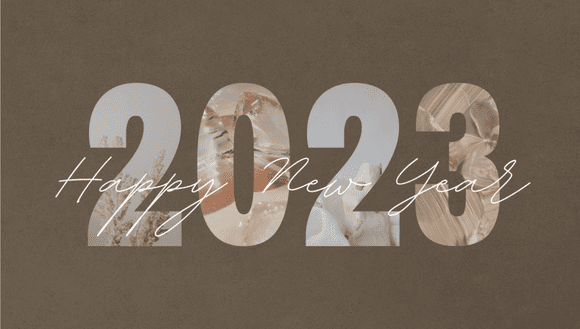>Share this post<
by kooomo
September 17, 2019
There are digital transformations happening all around us in every business vertical. The biggest challenge is not identifying suitable technologies, it’s the internal battles – those less so technologically savvy gatekeepers in our organisations. Rejection of eCommerce and digital interaction is the first and probably the last nail in your business’ coffin. Complex data is driving the world’s most successful businesses. The more data points your business creates and measures, the more your business will thrive in the future.
Your eCommerce and digital teams should be pushing the data revolution within your business. Almost all interaction with your business online is measurable and feeding back to relevant internal offline teams is the olive branch digital teams need to succeed in this revolution.
Convincing Store Managers and Store Operations to run a data first store
The oldest-newest argument for store managers with the growth in online sales is: “our website is taking all of our store’s sales”. The shift certainly gives that impression on paper and there is some truth to the argument. Arguing does not solve how customers want to interact with our businesses. This shift is something your whole business must conform to or online and offline business will suffer. You need unity within your ranks. With the growth of online trade, the data says that physical stores work as mini-marketing hubs – influencing the online trade-in their vicinity. Here’s how we can create a common goal by measuring physical stores’ influence on online sales: Measuring Online customer value by proximity to their local stores:Data you will need:
Customer Sales Data
- Unique customer identifier (Customer number)
- Number of orders
- Customer Value
- Shipping Address
- Store Name
- Store Address
- Convert shipping address and store addresses to coordinates in Google Sheets using the add-on ‘Geocode by Awesome Table’.
- Measure the distance between customer and all stores. How your sheet should look…
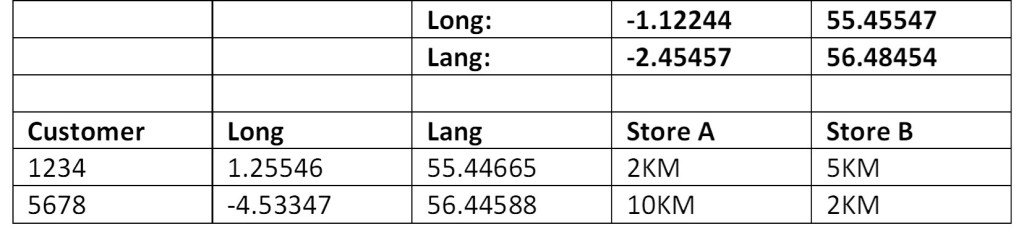
Formula to measure distance (KM): =2*6371000*ASIN(SQRT((SIN((
4. Use the shortest distance as a key to identify the name of the customer’s closest store. Use Index and match formulas.
5. Now that you have matched customers to their nearest store, create groups based on distance and weight the groups by influence. Use the ‘if’ formula to apply the group labels to relevant distances:
=IF(<Shortest Distance><=10,”A:0-10KM”,IF(AND(<Shortest Distance>>10,<Shortest Distance><=20),”B:10-20KM”,IF(AND(<Shortest Distance>>20,<Shortest Distance><=30),”C:20-30KM”,IF(AND(<Shortest Distance>>30,<Shortest Distance><=40),”D:30-40KM”,”E:40KM+”))))
6. Pivot table the data on the right and begin reporting stores’ influence sales.
Result:
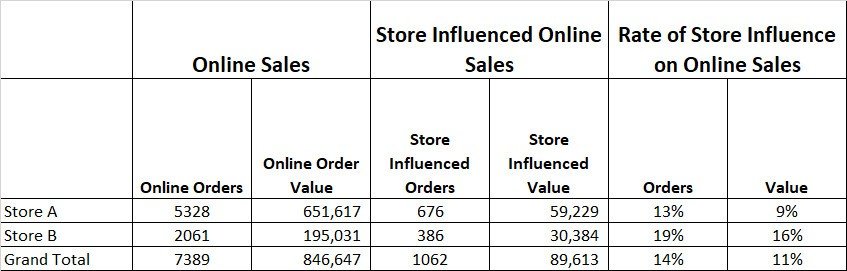
More to explore
In the next few years, we are foreseeing an impressive increase for the global retail industry. While this can be beneficial for the global eCommerce industry, it also means that there will be more competition, as well.
European Data Protection rules were launched back in 2018, to protect the confidentiality of our personal data but even four years later, there is still a lack of understanding among companies and consumers about how to comply with the best practices. Big tech companies, like Google or Amazon, usually refer to the acronym GDPR, to explain the rules that verify the data, so it is not used inappropriately, but to add details to create confusion.